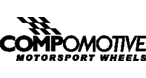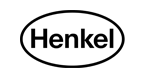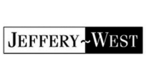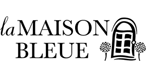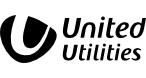How to Audit Your Website for SEO
If your website isn’t getting the traffic, visibility, or leads you expected, it might be time for a website SEO audit.
An SEO audit is like a health check for your website. It helps uncover what’s holding your site back in search engine results and shows you what needs fixing to improve your rankings, increase traffic, and boost performance.
In this guide, we’ll walk you through the basics of how to audit your own website for SEO, step by step.

What Is a Website SEO Audit?
A website SEO audit is a detailed analysis of your site’s structure, content, and performance from a search engine optimisation perspective. It highlights:
- Technical issues that could be hurting your rankings
- On-page factors that need improvement
- Content gaps or weaknesses
- Backlink quality and opportunities
- Local SEO effectiveness (for location-based businesses)
- Overall site performance and visibility
Doing an audit helps you understand how your site is currently performing in search results - and what to do next to improve.

Step 1Check for Technical SEO Issues
Start with your website’s foundations. Technical SEO makes sure search engines can access, crawl, and index your site properly.
There are many tools out there that you can use to scan your website. Some of these are free to use, such as Google Search Console and PageSpeed Insights, but some of them require a subscription to unlock all the available audit tools, such as Screaming Frog SEO Spider, Ahrefs Site Audit and Semrush.
You can use these audit tools to look for common technical issues, like the below:
- Broken links (404 errors)
- Redirect chains or loops
- Crawl errors or indexing issues
- Duplicate content across pages
- Slow page loading times
A clean, fast, and error-free website makes it easier for search engines (and users) to navigate and trust your site.

Step 2Assess Mobile-Friendliness
Google uses mobile-first indexing, which means it prioritises how your site performs on mobile devices over how it performs on desktop. It's important to check your website using Google’s free 'Mobile-Friendly Test', which will help you to review your website. This tool checks for:
- Responsive design (does it adapt to different screen sizes?)
- Easy-to-read text and legible fonts
- Buttons and links spaced out for tapping
- Fast mobile page speed
If your mobile experience is poor, your rankings will suffer - especially in mobile search results.

Step 3Review On-Page SEO
On-page SEO refers to the way your website’s pages are structured and optimised. You'll need to review each key page (especially your homepage and services pages) to make sure they're optimised correctly. Here's a quick checklist that you can work through for each page you want to optimise:
- Page titles and meta descriptions
Are they unique, descriptive, and keyword-rich? - Headers (H1, H2, H3)
Are you using clear headings to structure your content logically? - Keyword optimisation
Are you using relevant search terms naturally in your content? - Internal linking
Are you linking to relevant internal pages to guide users and distribute authority?
Each page should have a clear focus, be easy to read, and target specific keywords relevant to your business.

Step 4Evaluate Your Website Content
Ask any SEO specialist and they'll tell you that "content is king". What this means is that great SEO performance needs great content. Your content should solve problems, answer questions, and provide real value to your website visitors.
Ask yourself:
- Does this content address the needs and search intent of my target audience?
- Is it better or more helpful than what competitors are offering?
- Is the information accurate, up to date, and free from spelling or grammar errors?
- Is the content well-structured with bullet points, headings, and visuals?
You can use tools like Surfer SEO or Clearscope to analyse how your content compares to top-ranking competitors.

Step 5Analyse Your Backlink Profile
Backlinks (links from other websites to yours) are a major ranking factor, although this has become an area of debate in more recent years. For now, we still believe that they're important, and the more high-quality links you have, the better.
You can use tools like Ahrefs, Semrush, or Moz to:
- See which sites are linking to you
- Identify high-authority backlinks
- Spot toxic or spammy links that could harm your site
- Discover new backlink opportunities
Consider link-building strategies like guest blogging, PR campaigns, or sharing helpful resources.

Step 6Check Your Local SEO
If you serve customers in specific areas, local SEO is essential. To maximise the effectiveness of your local SEO, we recommend checking the following:
- Google Business Profile is fully filled out with accurate info
- Your name, address, and phone number (NAP) is consistent across all online directories
- You’re using local keywords like "SEO agency in [Your City]" in your content
- You’re getting reviews and responding to them
Local SEO helps you appear in the "Map Pack" and local searches, driving foot traffic and leads.

Step 7Track and Measure Your SEO Performance
Once you’ve made improvements, you’ll need to track progress. The best way to do this is to create yourself an account on the following websites and check them frequently to monitor any changes in traffic as a result of your SEO efforts.
- Google Analytics - For website traffic, bounce rates, and conversions
- Google Search Console - For keyword rankings, impressions, and clicks
- Bing Webmaster Tools - Similar to Google Search Console but for Bing
- Keyword ranking tools - Like Ubersuggest, Ahrefs, or Semrush
Use the data to refine your SEO strategy over time.

Want a Professional SEO Audit? We Can Help
Auditing your own website is a great start - but it can be time-consuming and easy to miss hidden issues. That’s where we come in.
At Spiderscope, we offer free website SEO audits carried out by experienced SEO specialists. We’ll give you a clear, actionable report showing what’s working, what’s not, and how to fix it.
Looking for ongoing support? We offer monthly SEO packages tailored to businesses of all sizes - whether you're a local company or an established brand looking to scale online.
Take a look below to see our monthly SEO packages, but remember that we're always happy to create a custom plan around you and your business' specific requirements, just let us know what you need!
Standard
Get found for local searches
£ 295.00/month *
- Basic keyword research
- Content optimisation
- Meta data optimisation
- Google Business optimisation
- Monthly update reports
Premium
Grow traffic and generate leads
£ 495.00/month *
- In-depth keyword research
- Content optimisation
- Creation of SEO focused content
- Meta data optimisation
- Site speed optimisation
- Google Business optimisation
- Basic backlink monitoring
- Monthly update reports
Elite
Dominate your niche and scale SEO ROI
£ 995.00/month *
- Comprehensive keyword research
- Content optimisation
- Creation of SEO focused content
- Meta data optimisation
- Site speed optimisation
- Google Business optimisation
- In-depth backlink monitoring
- Monthly update reports
- Quarterly performance meetings
- Dedicated account manager
*Prices are ex. VAT - Please note there is a £125 + VAT set up fee for new customers.
Ready to improve your SEO?
Use the button below to get in touch and find our more about our SEO packages or claim your free website SEO audit.
Let’s grow your traffic and leads together.